In this post I would like to summarize information from Cambridge University Press webinar "Putting students in the director's chair" by Anna Whitcher. She suggests some great ideas for project-based learning, where students should create a video.
If you want to watch the whole webinar, you can find it here:
Before looking deeper at the process of video creation, Anna Whitcher discusses some general information.
These are main types of video we typically use in the classroom:
THREE-STEP APPROACH TO WATCHING
These are some resources to provide more ideas for these activities:
Using Video in and outside the Classroom, Odcinek 1: Fostering Communication
Using Video in and outside the Classroom, Odcinek 2: Focusing on Language Structure
Using Video in and outside the Classroom, Odcinek 3: Going Real
Using Video in and outside the Classroom, Odcinek 4: Going Cross-Curricular
GO BEYOND THESE STEPS!
MACRO TASKS = PROJECT-BASED LEARNING
Five-step approach to video creation:
Tips to give order to creative process:
These are some ideas for student projects:
CHOICE 1: A tour of your town (documentary with narration only)
CHOICE 2: A tour of your town, or description of some element, or where you live (more YouTuber style with you in it)
CHOICE 3: How-to video explaining something you know how to make or do that you find fun and relevant
For teacher’s and students’ comfort:
How to evaluate:
FILM FESTIVAL OR COMPETITION IN THE END
If you want to watch the whole webinar, you can find it here:
Before looking deeper at the process of video creation, Anna Whitcher discusses some general information.
These are main types of video we typically use in the classroom:
- VoxPops (voice of the people - on the street, interviews);
- Documentary (stories guided by narratives);
- Situational (dramas. real or created, usually with actors);
- Instructional (instructions with visuals and narrative);
- Interactive (video which elicits viewer's involvement);
- Student-generated (how-to videos, documentary, YouTuber).
THREE-STEP APPROACH TO WATCHING
- Before-watching activities
- While-watching activities
- Post-watching activities
Using Video in and outside the Classroom, Odcinek 1: Fostering Communication
Using Video in and outside the Classroom, Odcinek 2: Focusing on Language Structure
Using Video in and outside the Classroom, Odcinek 3: Going Real
Using Video in and outside the Classroom, Odcinek 4: Going Cross-Curricular
GO BEYOND THESE STEPS!
MACRO TASKS = PROJECT-BASED LEARNING
Five-step approach to video creation:
- Topic and type of video to create (don’t give TOO much choice, give direction);
- Time limit for length of video and time they can spend on it (2-3 minute video = about 6 hours of work);
- Select a role (let students choose a comfortable role): scriptwriter, director, actor and/or narrator, camera person, video editor;
- Access to devices and materials: mobile device, film editing software or app, photos/footage storage, Internet access, music;
- Let them run with it!
Tips to give order to creative process:
- Time to get organized;
- Time limit;
- Make sure they have devices;
- Let them use pen and paper, don’t force them to use devices simultaneously.
These are some ideas for student projects:
CHOICE 1: A tour of your town (documentary with narration only)
CHOICE 2: A tour of your town, or description of some element, or where you live (more YouTuber style with you in it)
CHOICE 3: How-to video explaining something you know how to make or do that you find fun and relevant
For teacher’s and students’ comfort:
- Manageable size of groups (3-5 people);
- Plenty of class time;
- Work on one/two elements of the video at a time;
- Checklists;
- Timing enough for narrative, music match, careful choice of footage/photos;
- Be patient! Take 3 shots;
- Don’t be a perfectionist;
- Overcome fear of actually making it.
How to evaluate:
- Set clear parameters at the beginning;
- Don’t concentrate on quality of video;
- Look at checklist;
- Succeeded in their roles?
- Evaluate process rather that product.
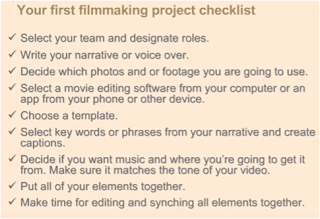
FILM FESTIVAL OR COMPETITION IN THE END
No comments:
Post a Comment